Photo gallery is a beneficial feature you can add on your website. Galleries help you to promote your products, services, and portfolios. In addition to that, photos and visuals can even become an effective business tool. Having a photo gallery makes your site engaging in the process. It allows people to spend more time on your website thus increase your analytics popularity.
There are multiple ways to get your photos online. Various websites offer photo-sharing services that are fast and hassle-free. It helps you manage your album and easily embed or share your photos to your website.
On this tutorial, we will create an album using Phoca Gallery. It is a popular gallery component in Joomla that allows users to display images or youtube videos in different styles.
Step 1: Download the component and install.
Choose the version that matches your Joomla version. Phoca gallery is compatible up to the latest version of Joomla.
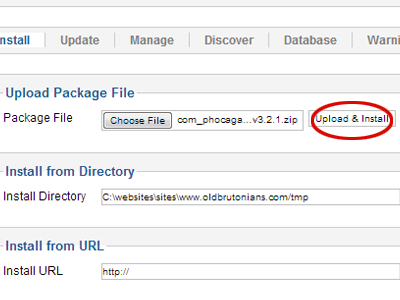
Step 2: Better keep things organised. Create Category.
Fill up the title then select corresponding folder. Keeping your photos in a designated folder helps you to categorise your images and show them neatly in groups.
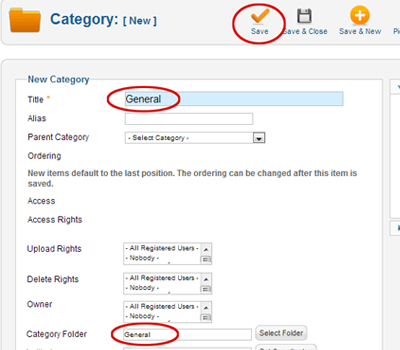
Step 3: Uploading images
Go to Images >> Multiple Add >> Select appropriate Category on the pull-down list >> Tick or Click on the Filename/Folder you wish to upload your images
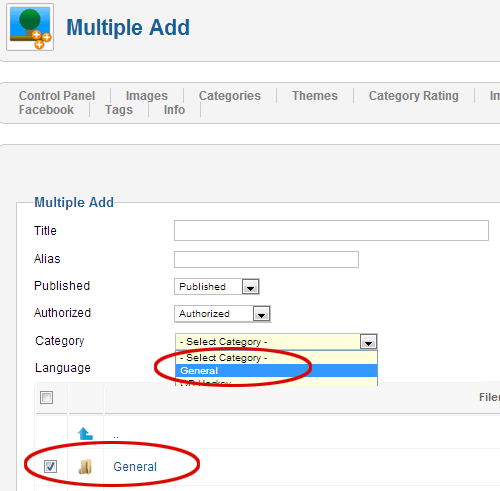
Multiple Upload >> Add Images >> Start Upload >> Save
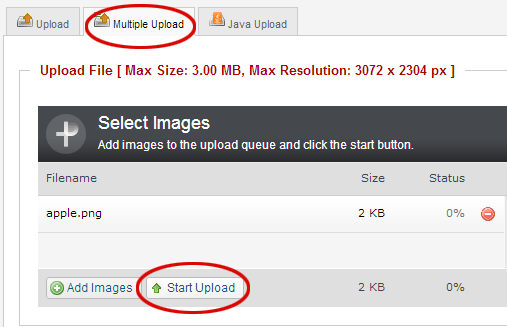
They say photos are worth a thousand words and as any business websites, it is important to make your galleries stand out and more memorable to your clients.