8 Tools That Can Enhance Remote Work Initiatives

One of the few positive things to have come out of the COVID-19 pandemic is that it has helped organisations recognise that it’s possible to have employees work from home successfully. In fact, remote working may have brought on enough benefits for enterprises to consider making it a more permanent arrangement under the new normal.
Pandemic Eases But Remote Work Continues

Even as companies finalise their return-to-office plans, it’s become clearer that today’s workplaces are not the same ones we left a few years back. According to a survey conducted by Owl Labs, 16% of total employees globally are working remotely, and 52% of individuals actively seeking employment right now have named flexible work in terms of location and hours as among their top preferences in a company.
This is a good indication for the many organisations that are leaning towards adopting a hybrid work model. While the strategies for a hybrid approach may be vague for many businesses at this point, it remains that some form of remote working will continue to be practiced in the next few months at least.
8 Must-Have Remote Work Tools and Services
In a remote and/or hybrid work setup, devices like laptops or desktops and a strong Wifi connection are a given. But other than these, employees who are working on their own must be equipped with the necessary tools to ensure that they can be as productive and efficient as they are when within the four walls of the office. Here are some essentials for remote workers:
-
Online Collaboration Apps

The old adage two heads are better than one may be cliche but does hold some truth, and remote working in no way nullifies its validity. Doing away with installed office productivity software, cloud collaboration tools allow team members to brainstorm and share ideas on a project even while being miles apart.
Google and Microsoft365 (with their entire suite of productivity apps) are the top providers in the space, making it easy for users to share and collaborate on files and documents. There are free versions for these tools which are most useful for smaller businesses, while the paid editions come with more features and bigger storage.
-
Video Conferencing Software

Collaborating on a project is good and all, but nothing beats personal meetings for more in-depth planning and discussions. In the era of telecommuting, meetings via video conferencing apps like Zoom and Microsoft Teams are the next best thing to having everyone in the same venue.
In fact, video meetings are even translating to significant savings for many enterprises because they can get more participants and all relevant stakeholders in one ‘room’ without having to spend on travel and other related costs. If there is an urgency, video conferences can even be set up and started as soon as participants are available.
-
Project Management Tools.
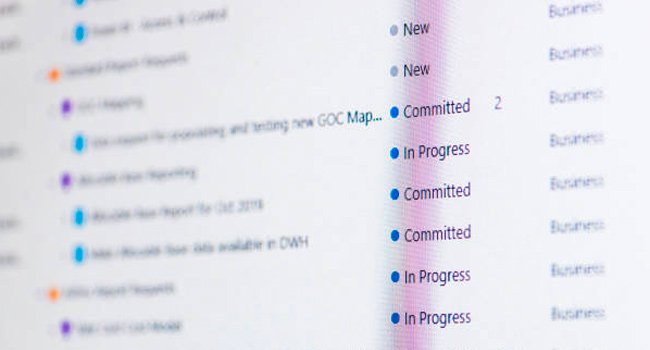
Remote employees can be distributed globally, working at different continents and time zones. While they may be productive on their own, getting everybody on the same page for a particular project can be challenging, and this is where you would need project management tools.
More than just helping with basic task management—which team member is where in their tasks, the more comprehensive project management apps add more functionality with key features like project estimation, budgeting, resource allocation, and project administration. Services such as Trello, Asana, Zoho Projects, and others have gained much popularity and usage over the last two years (and continue to do so).
-
Cloud Storage

An important component of work-from-home arrangements is reliable online storage where employees can easily store and access organisational files. While there are a host of cloud storage providers out there, one essential consideration for companies is the security features of the storage service to ensure that confidential data and information are kept away from the hands of cybercriminals.
-
Team Messaging

When employees just need to make a short query or status update, an email could be too formal and video conferencing would be unnecessary. In this case, a chat is a perfect medium for communication. A team chat is usually available and readily accessible on one’s phone, thus, messages can be quickly sent and received. Aside from work-related exchanges, a group chat can also serve as a substitute for the usual water cooler banter happening in physical offices.
-
Focus Apps

Distractions are a constant challenge for the mobile workforce, as there are a ton of time-wasting sites that could cause one to go down the Internet rabbit hole. One effective remedy is by installing focus apps that can temporarily block certain websites and programs, and help you put all your attention on the important tasks at hand. Some of the more popular tools in this space are Freedom, Serene, and Cold Turkey.
-
Security Tools

When internet connectivity is a must-have, so should security tools. Employees continuously access and use business applications on their devices, as well as store data on them, increasing the attack surface for organisations. This leaves business apps and corporate data at risk for vulnerabilities that threat actors would be quick to exploit. Thus, applications such as file encryption, online backup, virtual desktops, two-factor authentication, and other technology should be part of every company’s tool arsenal for remote working.
-
Remote IT Support

If office employees get to call on the tech guy for help when the PC breaks down or if their internet lags, there’s no reason why mobile workers should be left on their own. Remote tech support services continue to be made available to work-from-home employees as hybrid work becomes the norm.
Just like on-site assistance, remote IT support can also help with common tech issues such as password resets, application or program concerns, locked accounts, software updates, security patches, and more. These support services can be offered by the in-house tech team or from third-party providers.
Now whether you have twenty or two hundred employees working from anywhere, it’s important to ensure that they are fully-equipped with the tools they need. The right business apps, reliable security tools, and adequate remote IT support for the mobile workforce would go a long way in ensuring that remote work really works.
Related Posts
By accepting you will be accessing a service provided by a third-party external to https://www.htl.london/